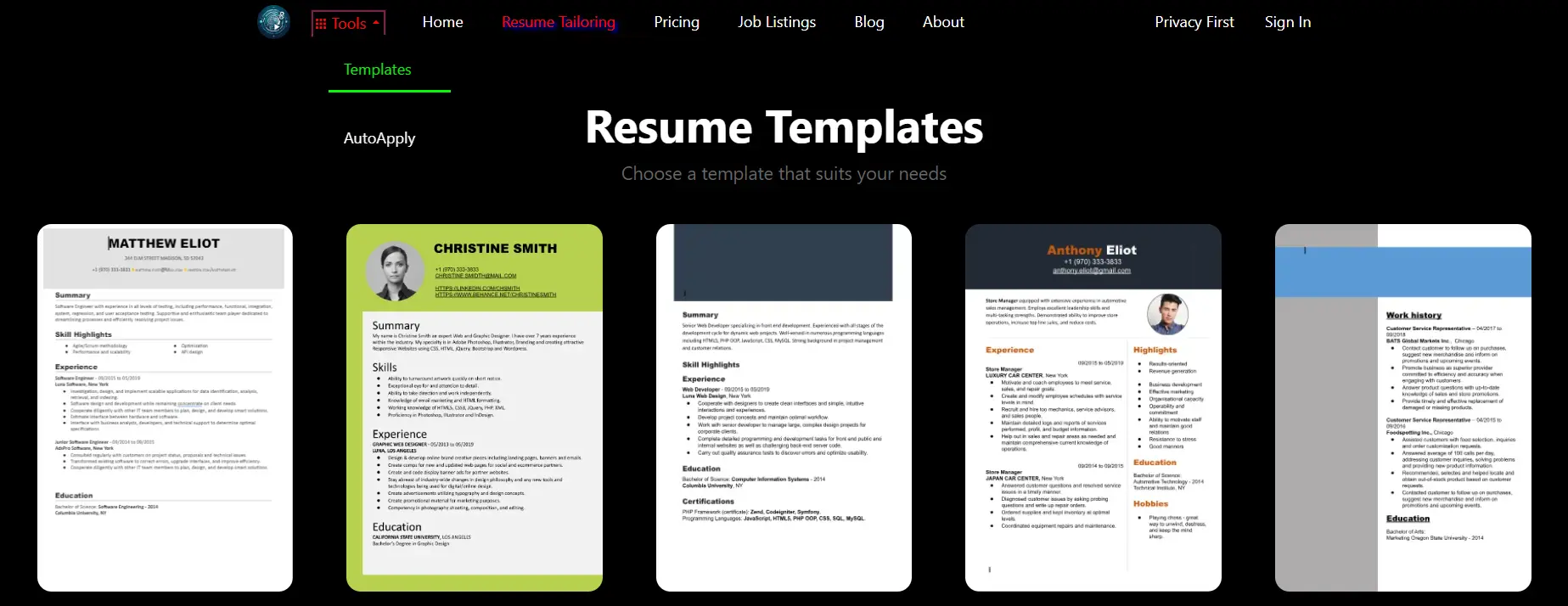Your Ultimate Guide to Navigating TailoredApplyAI:
Welcome to the definitive step-by-step guide on how to make the most out of tailoredapplyai features. Whether you're a first-time user or looking to uncover advanced features, this guide is designed to provide you with all the information you need to navigate our platform effortlessly. Our web application is built with you in mind, aiming to solve having a hard time to get recruited, and enhance the possibility of success of your resume. With an intuitive interface and a plethora of features, we're confident that our platform will not only meet but exceed your expectations. However, we understand that every powerful tool comes with its learning curve. That's why we've created this comprehensive guide to walk you through each feature, setting, and function, ensuring you can utilize the application to its fullest potential. So, whether you're looking to tailor your resume, or simply want to explore what the platform has to offer, you've come to the right place. Let's dive in and start your journey towards becoming a TailoredApplyAI power user!
Setting Up Your Account
To access the full suite of features within our web application, users must first sign in and possess an active subscription plan. This can be achieved by clicking the sign-in button on the navigation bar, followed by selecting the sign-up option to create an account and completing the required fields. Subsequently, users should proceed to the "Pricing" section in the navigation bar to select a subscription plan that aligns with their requirements.

Tailoring Your Resume
To initiate the resume tailoring process, users have the option to navigate to the resume tailoring page either through the navigation bar or by selecting the "Tailor Your Resume Now" button located at the top of the Home page. Upon redirection to the resume tailoring page, users can customize their resume through a streamlined four-step procedure:
- Upload your resume
- Paste the job description in the designated container
- Choose the modification level required
- Press the Submit button
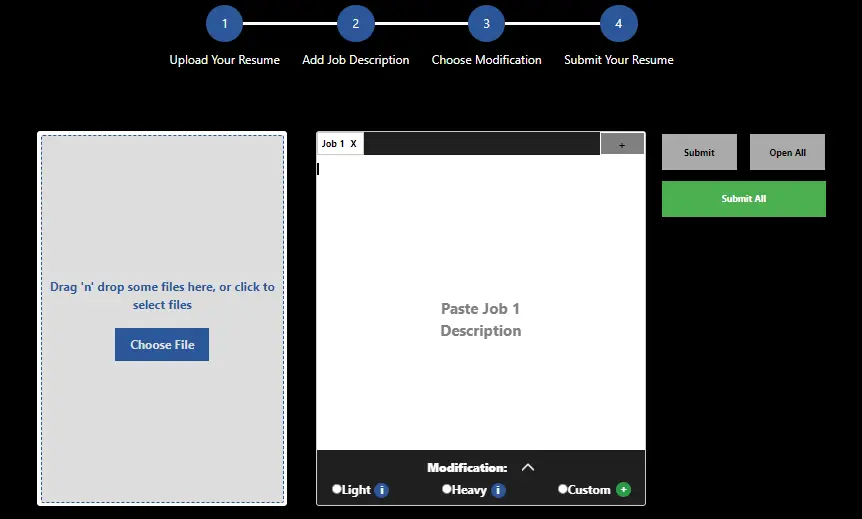
Download a Modern Resume Template
The development team has curated a collection of premium resume templates for user evaluation. To access and employ these templates, users must first navigate to the "Tools" section in the navigation bar, then select "Templates." Choosing a preferred template will redirect users to Google Docs, enabling them to download and utilize the templates as required.